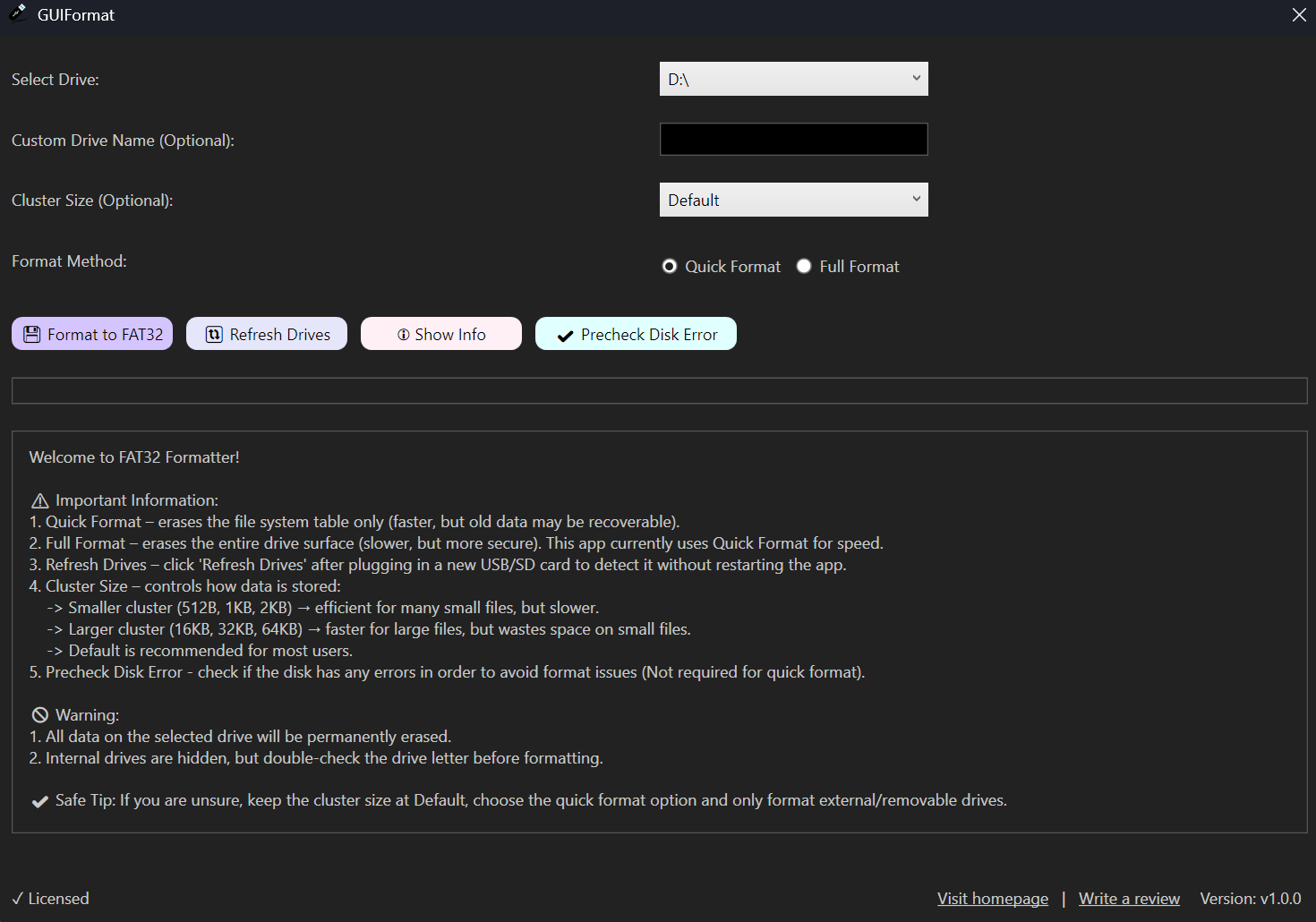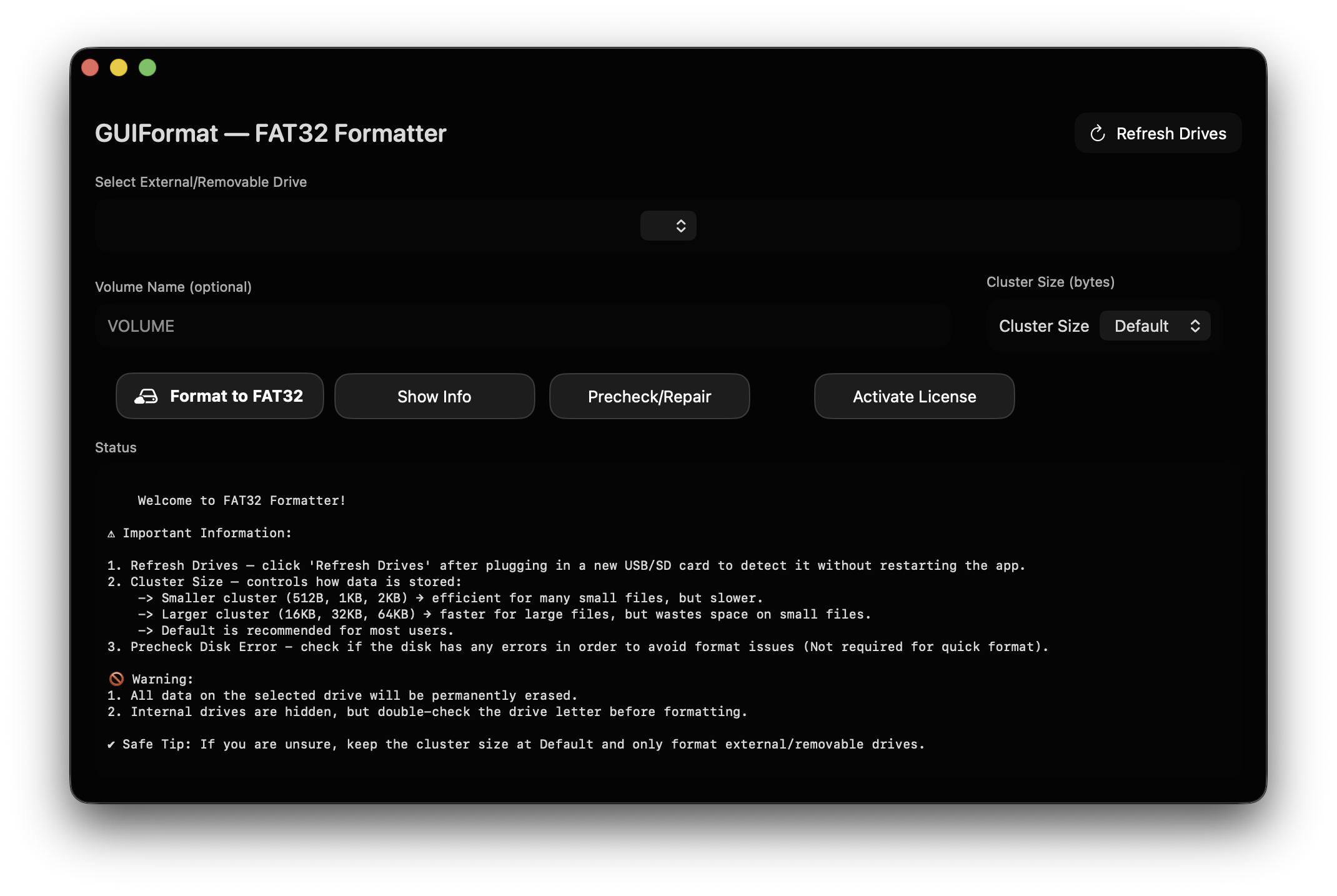FAT32 Formatter for Windows and Mac: The Simple Way to Format Drives
In the case of preparing external storage devices, USB flash drives, or SD cards that are universally compatible, FAT32 remains one of the most solid file systems. It offers broad compatibility with different operating systems, gadgets and platforms. The FAT32 Formatter was created to make the procedure simple and easy. No technical knowledge is required.
Why Choose FAT32?
FAT32 is by far the most flexible file system that is suitable for those who require to transfer information to and from Windows, macOS, gaming consoles, and other smart devices. While both NTFS and exFAT offer their benefits, FAT32 ensures maximum cross-platform support, which makes it the perfect option when it comes to portable storage units as well as old hardware.
Key Features
-
Cross-Platform Support: It works seamlessly across Windows along with Mac.
-
Quick Formatting Make your hard drives clean and ready to format in just a few seconds.
-
Compatible with Large Size Drives: format drives bigger than 32GB without restrictions.
-
Simple Interface: A simple interface is suitable for novice and advanced users alike.
-
Secure Operation Error detection built-in assists in preventing data loss and corruption of files.
How It Works
-
Make sure you connect your device to your PC.
-
Choose FAT32 as the favorite filesystem.
-
Simply click "Format." The software takes care of the rest, and prepares your drive for immediate use.
Perfect for Every Device
If you're making the flash drive to be used on a car stereo, preparing the memory card of cameras or establishing an external shared drive that works with equally Windows or Mac systems the FAT32 Formatter provides the flexibility and security you require.
Download and Get Started
There are no command-line tools anymore and system restrictions. With our FAT32 Formatter you can format drives in an easiest way - quickly, safely and across all platforms.
Start now and enjoy a faster, smoother method of preparing the storage device of your choice.